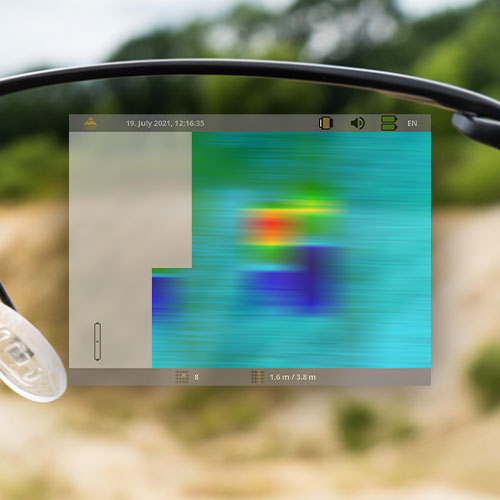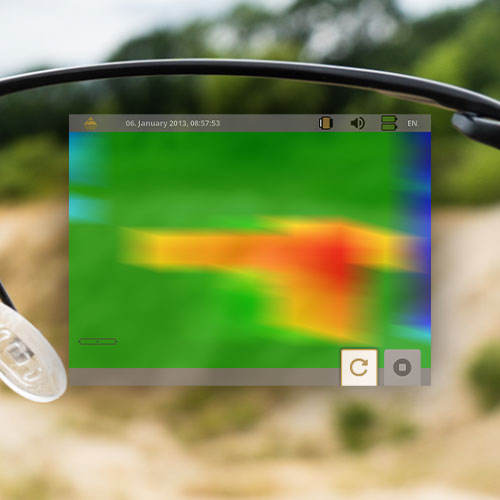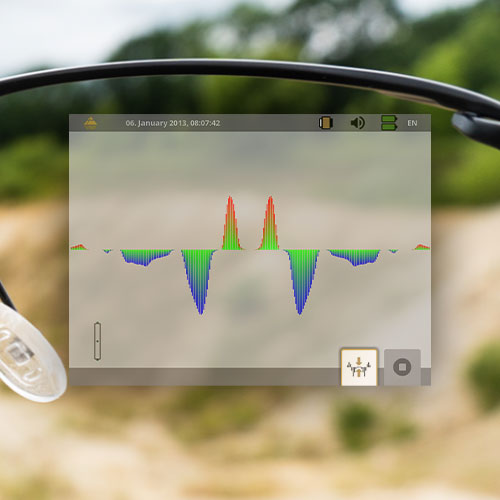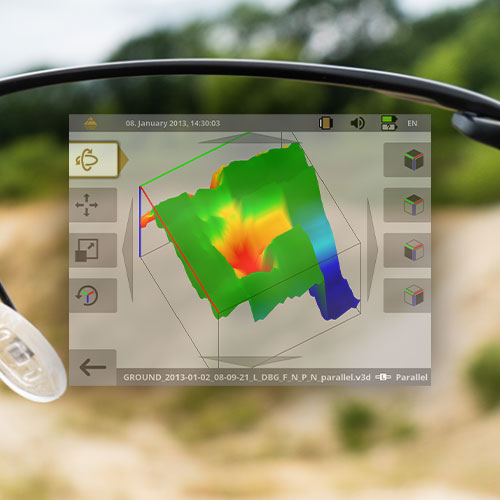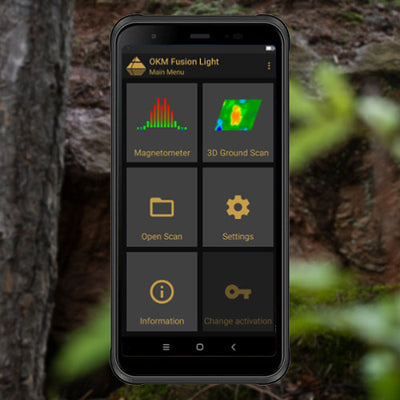OKM eXp 6000 App
- Alternative: Control your detector by tablet, smartphone or smart glasses
- Remote: Pair multiple Android devices at the same time
- Use Cases: treasure hunting, tunnel detection, gold prospection
- Operating Modes: 3D Ground Scan, Magnetometer, Pinpointer, Live Scan, Tunnel Scan, Mineral Scan
- Exclusive for OKM eXp 6000 Pro and Pro Plus
بالإضافة إلى ضريبة القيمة المضافة وتكاليف الشحن والرسوم الجمركية
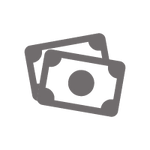









الاثنين - الجمعه 9:00 صباحا - 5:00 مساء
اللغات: عربي (AR), English (EN), Deutsch (DE)

Smart 3D Imaging on Several Android Devices
The eXp 6000 3D ground scanner is equipped with a Control Unit as default. This can be carried around the neck with the strap or operated by a second person from a spot next to the scan field. Thanks to additional Android devices like smart glasses, which are already included in the eXp 6000 Professional Plus edition, the measurement process can be created more conveniently and inconspicuously: The OKM App allows to project the Control Unit screen directly in front of the eye.
Alternatively, the OKM App can also be installed on Android tablets and smartphones. In this way, more persons can follow the scan in real time. If remote access is enabled, the detector can be controlled by Android smart glasses, smartphone or tablet. In this way, you can set preferences, configure measurements and lead through the scan process from the edge of the scan field.
Including all probes, the Professional Plus Edition offers 6 operating modes:
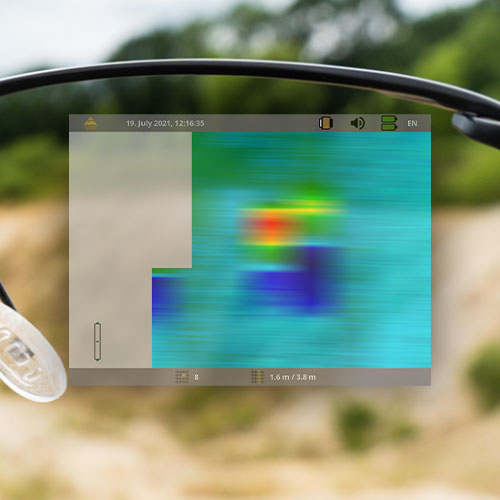
3D Ground Scan

Pinpointer

Mineral Scan
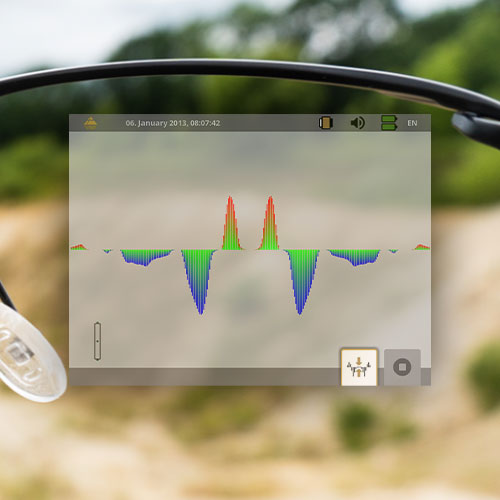
Magnetometer
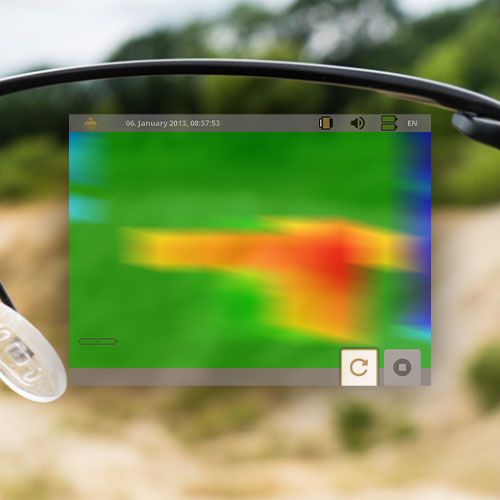
Live Scan

Tunnel Scan
Immediate Review of the Scan Results

The operating modes are selected from the main menu. From here you can also open the File Explorer and the Settings menu.

After the measurement in operating modes 3D Ground Scan, Tunnel Scan and Mineral Scan, the files can be saved and reviewed directly. The desired file is available in the File Explorer.

The opened scan image can then be rotated and scaled up in order to draw initial conclusions about the detected target object. For detailed analyses, we recommend transferring the file to a notebook and opening it in the 3D software Visualizer 3D Studio.

Compass
Using the compass, the treasure hunter can navigate in the terrain and determine the orientation of the scan field.

App Theme
The layout can be adjusted according to ambient light and time of day. Thanks to the integrated light sensor, automatic adjustment is also possible.

Further Settings
In addition to the app theme, the brightness can also be adjusted manually or set to automatic adjustment. Furthermore, volume, GPS tracking, length unit (metric or imperial) as well as date and time format can be adjusted according to the user's preferences.
Languages
The OKM eXp 6000 App is available in the following languages:
- عربي (AR)
- български (BG)
- Deutsch (DE)
- Ελληνικά (EL)
- English (EN)
- Español (ES)
- فارسی (FA)
- Français (FR)
- Italiano (IT)
- 日本語 (JA)
- Polski (PL)
- Русский (RU)
- Türkçe (TR)
- 中文 (ZH)

| OKM Detector | eXp 6000 Professional or Professional Plus |
| Android Device | Tablet, Smartphone, Smart Glasses |
| Android Version | min. Android 5.1 (Lollipop) |
| Wireless Connection | WiFi |
| Display Resolution min (Smart Glasses) | nHD, 640 × 360 px (16:9) |
| Display Resolution max (Tablet) | 1280 x 800 px |
| File Size | Setup 1.1 MB, Update 1.1 MB |
- Make sure you have the required detector. This App requires an OKM eXp 6000 Professional or OKM eXp 6000 Professional Plus.
- Add the OKM App to your cart, complete your purchase and wait for the email with the download link.
- Download the OKM App file directly to the Android device (requires internet connection). If you download the file to a computer, transfer it to the Android device afterwards.
- Install the App file on your Android device.
- Launch the OKM App.
- Select Settings from the main menu and tap on Update App (requires internet connection).
- Wait until the update is successfully completed.
- Launch the OKM App again and proceed with the App Activation.
For more details, please refer to the OKM eXp 6000 Manual.